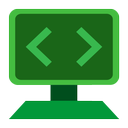CLI Agents
Command-line AI coding assistants that integrate directly into terminal workflows for developers who prefer keyboard-driven environments.
CLI Agents — Windsurf Alternatives
CLI agents are terminal-based AI coding tools that operate through command-line interfaces. Unlike GUI-based tools like Cursor, Replit, Windsurf, which present a visual interface for code suggestions and approvals, CLI-based agents run natively in the terminal. These tools allow developers to give prompts, review suggested changes, and approve or reject modifications without leaving their terminal environment. Popular CLI coding agents serve as Windsurf alternatives for developers who prioritize keyboard shortcuts and terminal workflows over graphical interfaces.
Strengths
- Direct terminal integration — Work within existing command-line workflows without switching contexts
- Keyboard-first interaction — Navigate and approve changes using only keyboard shortcuts
- Lower resource usage — Consume less memory and CPU compared to full IDE solutions
- Version control friendly — Generate clear diffs that integrate seamlessly with Git workflows
- Cross-platform compatibility — Run consistently across different operating systems and shell environments
- Scriptable automation — Integrate into build scripts, CI/CD pipelines, and automated workflows
Weaknesses
- Steeper learning curve — Require familiarity with command-line interfaces and terminal navigation
- Limited visual feedback — Lack syntax highlighting, visual diffs, and graphical code previews
- Text-only interaction — Cannot display rich media, diagrams, or complex formatting
- Reduced discoverability — Features hidden behind command flags rather than visible menu options
Best for
Developers who operate primarily in terminal environments and prefer "AI pair programming in your terminal." Ideal for system administrators, DevOps engineers, and backend developers who work with remote servers, containerized environments, or headless systems where graphical interfaces are unavailable.
Typical workflows
- Code refactoring — Request specific changes to existing codebases with precise diff outputs
- Bug fixing — Describe issues and receive targeted code modifications through terminal prompts
- Feature implementation — Generate new functionality by describing requirements in natural language
- Documentation generation — Create README files, comments, and technical documentation from code analysis
- Automated code reviews — Integrate into CI/CD pipelines for continuous code quality assessment
When to choose this over Windsurf
- Terminal-native development — Your workflow centers around command-line tools and you rarely use graphical IDEs
- Remote server work — You frequently develop on headless systems or through SSH connections where GUI tools aren't available
- Resource constraints — Some tools, like Aider and Codex CLI, are open-source and free and consume minimal system resources compared to full IDE solutions
When Windsurf may be a better fit
- Visual development preferences — Windsurf Editor is the first AI agent-powered IDE that keeps developers in the flow with rich visual interfaces and integrated debugging tools
- Multi-file project management — Complex projects requiring visual file trees, tabbed interfaces, and graphical project navigation
- Collaborative development — Team environments where shared visual context and integrated communication tools improve coordination